 So you started banking with Discover Bank Online or in the midst of transitioning? Well, with Discover Bank Online, it’s everything you want from a bank, without ever setting foot in one. With over 60,000 free ATMs, your money is right around the corner. Always near by. In this bank guide, you will learn how to register and login via your Discover Bank Account online!
So you started banking with Discover Bank Online or in the midst of transitioning? Well, with Discover Bank Online, it’s everything you want from a bank, without ever setting foot in one. With over 60,000 free ATMs, your money is right around the corner. Always near by. In this bank guide, you will learn how to register and login via your Discover Bank Account online!
Editor’s Note: Choosing Discover Bank is a smart choice whether you’re banking online or looking for the best return rates. See our full list of Discover Bank Deals, Bonuses, Rates, and Promotions.
| PROMOTIONAL LINK | OFFER | REVIEW |
| Discover® Bank Online Savings terms apply | $150/$200 bonus + 3.50% APY | Review |
| Discover® Bank CD | Up to 4.00% APY | Review |
| Discover® Bank Money Market | Up to 3.45% APY | Review |
| Discover® Bank IRA CD | Up to 4.00% APY | Review |
| Discover® Checking | $360 Cash Back | Review |
Discover Bank Online: How To Register
- Step One: Visit Discover.com. You should land onto Discover’s main page as shown below.
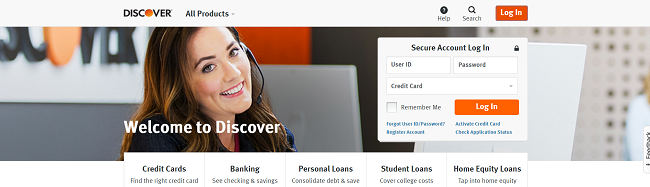
- Step Two: Hover over the “Log In’ tab on the right right of the screen. One your mouse cursor is hovering over the “Log In” button, click it. You should see a “Secure Account Log In” screen pop up. Since you have not registered before, look at the bottom of the log-in screen and you should see a blue “Register You Account” text. Click on that.
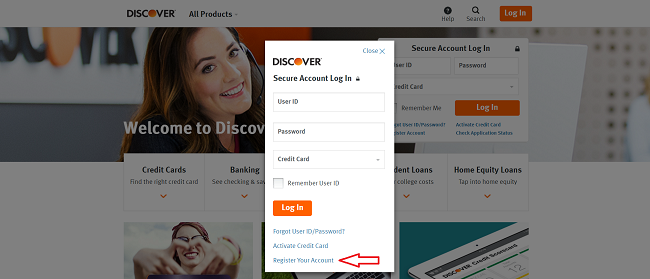
- Step Three: Select which account you would like to register for whether it be credit cards, banking, student loans, and/or personal loans.
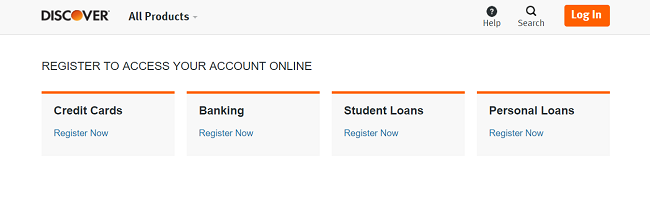
- Step Four: After choosing the account you would like to register for, you should be sent to another page as shown below. Here you will enter your bank account number(s), your date of birth, your social security number, and your mothers maiden name (last name). Once you’re done filling out all of the information listed on the page, you should see an orange “Continue” button below “Mother’s Maiden Name.” Click on that orange button to move forward. From this point on, you will be be guided by on-screen steps via the Online Banking registration process. Once you successfully follow the steps, you have finished submitting an application with Discover Bank.
Discover Bank Online: How To Login
- Step One: Visit Discover.com. You should land onto Discover’s main page as shown below.
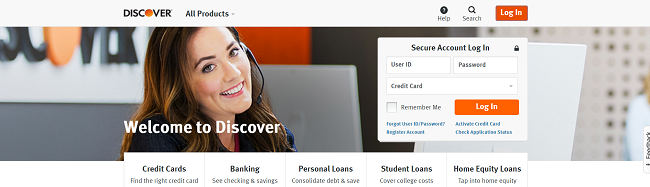
- Step Two: Once you’re on Discover.com’s webpage, you will see a “Secure Account Log In” box (or you will see an orange “Log In” box at the top right). Proceed to enter your User ID, password, and the account you’re registered with. If you entered all the requested information correctly, you should now be logged into your Discover Bank Online Account.
 Open a Discover® Online Savings Account for all these features: • Earn $200/$150 Bonus with promo code LOP325 by 9/11/2025 • Earn high interest rate of 3.50% APY • No minimum opening deposit, no minimum balance requirement, and now no fees • Interest on Discover Online Savings Accounts is compounded daily and credited monthly • Manage your account online or with the Discover mobile app • FDIC insurance up to $250,000 • See advertiser website for full details To qualify for Bonus: Apply for your first Discover Online Savings Account, enter Offer Code LOP325 at application, deposit into your Account a total of at least $15,000 to earn a $150 Bonus or deposit a total of at least $25,000 to earn a $200 Bonus. Qualifying deposit(s) may consist of multiple deposits and must post to Account within 45 days of account open date. Maximum bonus eligibility is $200. What to know: Offer not valid for existing or prior Discover savings customers. Eligibility is based on primary account owner. Account must be open when bonus is credited. Bonus will be credited to the account within 60 days of qualifying for the bonus. Bonus is subject to tax reporting. Offer ends 09/11/2025, 11:59 PM ET. Offer may be modified or withdrawn without notice. Due to new customer funding limits, you may wish to initiate fund transfers at your other institution. For information on funding, see FAQs on Discover.com/Bank. |
Still Have Questions?
Reach someone helpful 24/7. Call 1-800-347-7000!
Author’s Verdict
Banking with Discover Bank Online has definitely been a great experience. Not once have I had a bad experience with this bank. From their savings account, to their CDs, to their credit cards, it’s the better alternative to your local bank’s offerings! If you’re interested in more info regarding Discover Bank Online offers, check out our full listing of Discover Bank Online Bank Deals, Offers, Bonuses, and Promotions. Be sure to check back on BankDealGuy for more bank deals!

Leave a Reply